Emulation 101
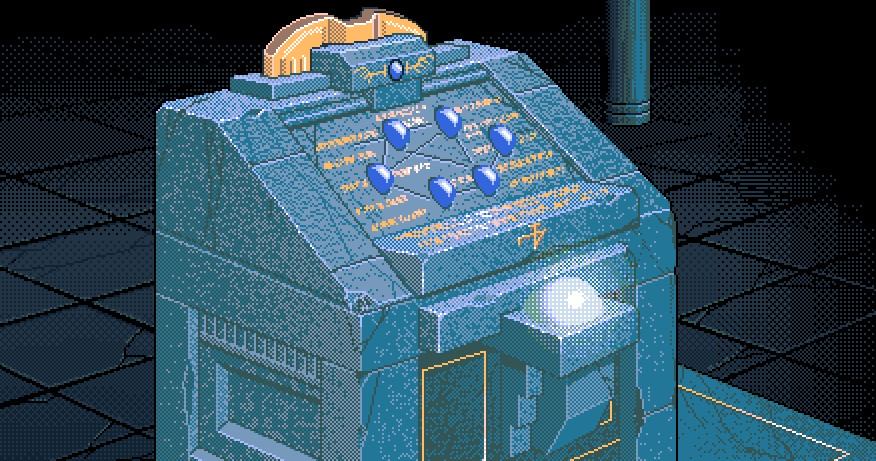
Emulation can be an intimidating corner of gaming. What emulator should you use when there are multiple to choose from? Why doesn’t a game look right? How do you make backups of your own games to play them legally? The answers to all these questions can and do fill entire websites, but let me hit a few highlights if you’re either new to emulation or just looking to dive deeper into it after something in this newsletter catches your eye.
Why is emulation important?
The Video Game History Foundation’s Frank Cifaldi has given two talks on preserving game history, and there’s no better summary out there of emulation’s role in that undertaking. They’re both great, but this second one will more or less get you up to speed.
Great examples of official, licensed emulation
Most of what I write about in this newsletter will be from the fan emulation scene: people contributing to free, open source software in their spare time to enable us to study, play, and mod games outside the platforms they were built for. There are also for-sale, licensed emulated games you can buy. Unfortunately many official emulations — Nintendo’s Switch Online N64 games, for example — are less accurate or feature-rich than fan efforts. But there are more and more exceptions to that rule thanks to studios like Digital Eclipse proving there’s a market for smartly repackaged old games. Here are some highlights:
- TMNT: The Cowabunga Collection & Atari 50: The Anniversary Celebtration from Digital Eclipse
- River City Girls Zero from Limited Run Games
- The Sega Ages series including Sonic, Phantasy Star etc. from M2
- Xbox’s backwards compatibility, supporting hundreds of OG Xbox & 360 games
There are so many emulators out there… where do I start?
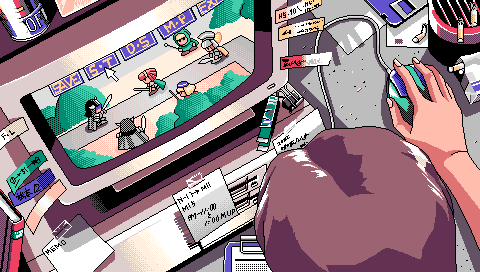
The emulation wiki is a decent starting point to learn about the many emulators out there. But just based on stability and ease-of-use, here are a few I’d recommend messing around with, essentially in order of complexity.
- Archive.org (many) - While far from ideal in terms of performance, the Internet Archive lets you play thousands of old games right in the browser. I particularly like the MS-DOS library of old PC games, since those play best on a keyboard.
- PPSSPP (PSP) - A very mature emulator with a UI even newbies can find their way around. Downloading your games from a PSP is really easy, too.
- Dolphin (GCN/Wii) - My most-used emulator, thanks to its robust support for two Nintendo systems and how well those 3D games scale up at high resolutions. The interface is old but still fairly easy to use, and there are extensive guides to help you get games off a Wii.
- Duckstation (PS1) - One hell of a robust, fast emulator. Duckstation has a controller-friendly UI, so it’s really easy to use on a handheld system like the Steam Deck. The catch is that legally, you will have to dump the system BIOS from your PlayStation. Here’s a guide to that.
Where to read more
- Dolphin Progress Report - An incredibly informative blog about the development of GameCube/Wii emulator Dolphin. If you want to learn to parse the technical challenges of emulation, read this. Many other emulators now do progress reports, too, so go looking if you favor a particular console.
- MiSTer FPGA Bot - News on hardware emulation in the MiSTer project.
- Romhacking.net - The biggest repository of translations and game hacks online.
- Edge of Emulation - Fascinating articles about the Game Boy’s most obscure hardware. Shout out to Shonumi!